Sunday, December 7, 2014
Sunday, November 30, 2014
Blog Post #5 Part B
PLNS
 My PLN is still a work in progress. I have found it useful to keep websites I often use for class or even things I may use in everyday life on this. I am slowly working on filling up the page with website after website. I like the thought of using a PLN in a classroom because the students will have access to everything they need on one page.
My PLN is still a work in progress. I have found it useful to keep websites I often use for class or even things I may use in everyday life on this. I am slowly working on filling up the page with website after website. I like the thought of using a PLN in a classroom because the students will have access to everything they need on one page. C4T # 4 Tina Barseghian
Mind Shift Blog:
Curiosity in Young Learners Is the Foundation of Academic Success
This post is about how preschoolers are starting to make meaning out of the world around them. It talks about how this helps them later learn complicated math and science. My first comment is "My name is Jennifer Parker and I attend the University of South Alabama. How do you know the students are interpreting everything the correct way for them to learn complicated math and science?"
Comment #2 : Hello,
My name is Jennifer Parker and I attend the University of South Alabama. I'm interested in becoming a Kindergarten teacher. I'm also expecting my first child. As a future teacher and mother, I found this very informing. Thank you for sharing.
Curiosity in Young Learners Is the Foundation of Academic Success
This post is about how preschoolers are starting to make meaning out of the world around them. It talks about how this helps them later learn complicated math and science. My first comment is "My name is Jennifer Parker and I attend the University of South Alabama. How do you know the students are interpreting everything the correct way for them to learn complicated math and science?"
Comment #2 : Hello,
My name is Jennifer Parker and I attend the University of South Alabama. I'm interested in becoming a Kindergarten teacher. I'm also expecting my first child. As a future teacher and mother, I found this very informing. Thank you for sharing.
Sunday, November 23, 2014
C4K November Summary
my student's name is Jasmine. Her recently blog post is about her weekend. She is a very active girl. My comment was "Hi Jasmine,
My name is Jennifer Parker and I attend the University of South Alabama. I think you had a very exciting weekend. Do enjoy your swimming lessons? My little sister loves shoes. Do you?"
My student's name is Elijah F. His recent blog post was about his morning and what his does at school. My comment to him was "Hey Elijah,
My name is Jennifer Parker and I attend the University of South Alabama. I think your blog is great. You have a very busy schedule during the week. I was wondering what your favorite subject is? I personally love math. Also, what is your favorite thing about school? I always loved recess so I could joke and play with my friends."
My student's name is Michael. His recent blog post is what he has accomplished for this quarter with his grades and goals. My comment was "Hey Michael,
My name is Jennifer Parker and I attend the University of South Alabama. I like how you organized your blog post. I'm glad you have learned something new, I think that is one of the best things in school. I'm happy to hear you meet your goals for the first quarter. I also hope you accomplish your goals next quarter. Good Luck! "
My name is Jennifer Parker and I attend the University of South Alabama. I think you had a very exciting weekend. Do enjoy your swimming lessons? My little sister loves shoes. Do you?"
My student's name is Elijah F. His recent blog post was about his morning and what his does at school. My comment to him was "Hey Elijah,
My name is Jennifer Parker and I attend the University of South Alabama. I think your blog is great. You have a very busy schedule during the week. I was wondering what your favorite subject is? I personally love math. Also, what is your favorite thing about school? I always loved recess so I could joke and play with my friends."
My student's name is Michael. His recent blog post is what he has accomplished for this quarter with his grades and goals. My comment was "Hey Michael,
My name is Jennifer Parker and I attend the University of South Alabama. I like how you organized your blog post. I'm glad you have learned something new, I think that is one of the best things in school. I'm happy to hear you meet your goals for the first quarter. I also hope you accomplish your goals next quarter. Good Luck! "
Blog Post # 14
Teaching our children can be a profession
- Giving far more school choices to families
- Using Technology to improve teaching and learning
- Adopting a knowledge-based curriculum
- Starting education before a child is 5 years old
- Professionalize teaching
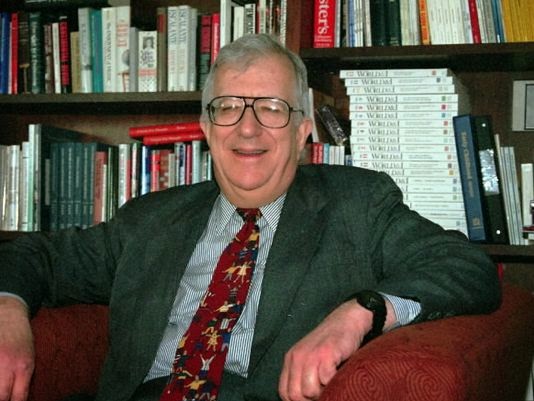
Yes, teaching should be professionalized! However, maybe we should think a little more on the guidelines and the requirements for a teacher to become a professional, like a doctor or lawyer.
Sunday, November 16, 2014
Blog Post #13
How would you introduce technology to your Kindergarten Class
Prepare a lesson after the first week of school to show your new students how to use an iPad and computer. Plan the lessons based on your knowledge of how well your Kindergarteners will listen. You will not grade on their knowledge of what they have learned until the end of the school year. You will help them each week learn something new on the iPad or the computer. You would have something like a quiz to test if they are understanding what is happening, for example, each individual student may show you how to use it.
Videos to help with lessons:
iPads in Kindergarten 1
iPads in Kindergarten: 2
iPads in Kindergarten 3
iPads in Kindergarten 4
iPads in Kindergarten 5
My dream is to teach Kindergarten. In the 21st century technology has taken over. Almost every school now uses some type of technology in the classroom. When entering school for the first time Kindergarteners are nervous, excited, and scared. However, the majority want to learn. I want to introduce technology while they are young, so when they get older, they have experience with iPads and computers. They should know the basics and even how to run some apps involved. Lesson plans that involve teaching new things on iPads and/or computers.
Prepare a lesson after the first week of school to show your new students how to use an iPad and computer. Plan the lessons based on your knowledge of how well your Kindergarteners will listen. You will not grade on their knowledge of what they have learned until the end of the school year. You will help them each week learn something new on the iPad or the computer. You would have something like a quiz to test if they are understanding what is happening, for example, each individual student may show you how to use it.
Videos to help with lessons:
iPads in Kindergarten 1
iPads in Kindergarten: 2
iPads in Kindergarten 3
iPads in Kindergarten 4
iPads in Kindergarten 5
My dream is to teach Kindergarten. In the 21st century technology has taken over. Almost every school now uses some type of technology in the classroom. When entering school for the first time Kindergarteners are nervous, excited, and scared. However, the majority want to learn. I want to introduce technology while they are young, so when they get older, they have experience with iPads and computers. They should know the basics and even how to run some apps involved. Lesson plans that involve teaching new things on iPads and/or computers.
Sunday, November 9, 2014
Saturday, November 8, 2014
C4T #3 Julie Greller
A Media Specialist's Guide to the Internet:
Her most recent post was a video naming the "Top Ten" young adult books. My comment was
Her most recent post was a video naming the "Top Ten" young adult books. My comment was
"Hello,
My name is Jennifer Parker and I attend the University of South Alabama. I love to read and I have never heard of any of this books so thank you for posting this."
She never commented on my first comment. My second comment was " Hello,
I posted a comment two weeks ago. I have recently been wondering how often the update this list? Also, how do they get the votes for the books?"
My name is Jennifer Parker and I attend the University of South Alabama. I love to read and I have never heard of any of this books so thank you for posting this."
She never commented on my first comment. My second comment was " Hello,
I posted a comment two weeks ago. I have recently been wondering how often the update this list? Also, how do they get the votes for the books?"
Sunday, November 2, 2014
Blog Post #11 What can we learn about teaching and learning from these teachers?
Back to the Future: This video is on the blog Learning is Messy. Brian Crosby starts by telling how he is comparing how his students were at the beginning of the year, and how they have improved at the end of the year. His students did a lot of activities along with the reading and lectures. He has them embed videos of their group activities on their individual blogs. This video is inspirational, because he motivates his students to learn by giving them hands-on experience with what they are learning about.
Blended Learning Cycle: Paul Andersen uses a cycle that blends different learning styles in his classroom to help his students learn. He even had it styled like a video game at one point. The blended learning is when you use online techniques and a classroom style learning together. The Learning cycle consists of engaging, exploring, explaining, expanding, and evaluating. You then blend all of this together for you classroom. Starts with a question ( the hook), investigate (experiment), video, elaboration, review, and summary quiz. This style allows you plenty of room for creativity.
Making Thinking Visible: This is a book by Ron Ritchhart. It is about changing the way we teach and learn in a classroom. It talks about how we base knowledge off of test scores instead of the intelligence of the child's thinking. I think this would be a great experience in a classroom. Where test scores do not matter.
Sam Pane 4th Grade: Sam Pane uses a comic that he has built to teach the students about the safety on the internet. I think this is a wonderful way to teach children. It keeps them interested while teaching them things about making comics and writing, but also keeping them safe.
Project Based Learning: This is about a school that actually does not focus on a single subject, but a mesh of subjects. The projects also involve multiple subjects at once. I like this idea because the students aren't learning one thing but multiple things. It has made everything important and not just certain things. It has also given the students more time to learn.
Roosevelt Elementary's PBL program: This video shows what project based learning can do for both the students and the teachers. I like these ideas because it does help the students with many things and helps them learn what they are being taught. I would love to use this in my classroom in the future.
Sunday, October 26, 2014
Blog Post #10 What can we learn from Mrs.Cassidy?
Mrs.Cassidy's approach to the use of technology has grown over the years. She first started ten years ago with a homepage. She started blogging with her first graders five years ago. She does most all of it by herself. She keeps her students private by not putting their picture with their name. She doesn't allow students to post their last names. They do post their work online. She also sends home a paper for permission from parents to post children's work online.She doesn't allow them to say negative things to each other. She keeps track of how many readers have read her student's blogs. She also has them Skype with other students. She is recently looking at Twitter.
She has the students blog at the same time in a computer lab.
She believes information is more collaborative so the teacher should be creative to make the assignments individually yours.
She thinks Facebook could be a good learning tool like Twitter. This can help students find other teachers or students for resources. She teaches them not to go to places they aren't suppose to be. They only have certain places they can visit that are linked to her homepage.
In my own classroom, I'm not entirely sure what I would use. However I know I will not use twitter. I only started using twitter in this class and honestly I don't really like it. I do want to teach with technology because like we have said in previous assignments it has become a major part of the world. I'm not sure I would do blogging in a Kindergarten class but I would use it in a higher grade level, starting with the first grade. I do like the idea of using an Ipad or tablet for reading and other things for smaller children.
She has the students blog at the same time in a computer lab.
She believes information is more collaborative so the teacher should be creative to make the assignments individually yours.
She thinks Facebook could be a good learning tool like Twitter. This can help students find other teachers or students for resources. She teaches them not to go to places they aren't suppose to be. They only have certain places they can visit that are linked to her homepage.
In my own classroom, I'm not entirely sure what I would use. However I know I will not use twitter. I only started using twitter in this class and honestly I don't really like it. I do want to teach with technology because like we have said in previous assignments it has become a major part of the world. I'm not sure I would do blogging in a Kindergarten class but I would use it in a higher grade level, starting with the first grade. I do like the idea of using an Ipad or tablet for reading and other things for smaller children.
C4K Summaries October
My Student's name is Darren. His blog post is of a picture. He is strictly talking about the color sunset-ish orange. I asked him what they color was. I also commented on his painting.
My second student's name is Bella. Her blog post is about What Kids Should Be Able To Decide In School. She wants to be able to decide how long she has in between classes, how long lunch is, when lunch is, and how long her classes are. My comment was " Hello Bella,
My name is Jennifer Parker and I attend the University of South Alabama. I agree you should have some say in some of these things. I remember middle school and we had 5 minutes and it still wasn’t enough time to use the bathroom and make it across the school and my locker. Also I never had enough time at lunch, even in high school. I suggest eating enough to fill you up before you go to recess or even a bigger breakfast."
My third student's name is Finnley. His blog post said "likeschool". My comment was the following: "Hi Finnley,
My name is Jennifer Parker and I attend the University of South Alabama. I was wondering if your post meant you like school in general? If so, what do you like about it? I like when I get to learn something new. I also enjoy doing great on test and projects."
My Fourth student's name Paris. She posted about the Rena Oil Spill. She talked about how it sank because of a reef and now the water is polluted. My comment was "Hi Paris,
My name is Jennifer Parker and I attend the University of South Alabama. Thank you for telling me about the Rena Oil Spill. I have not heard of this one. I lived really close to the oil spill that happened in the United States a few years ago."
My second student's name is Bella. Her blog post is about What Kids Should Be Able To Decide In School. She wants to be able to decide how long she has in between classes, how long lunch is, when lunch is, and how long her classes are. My comment was " Hello Bella,
My name is Jennifer Parker and I attend the University of South Alabama. I agree you should have some say in some of these things. I remember middle school and we had 5 minutes and it still wasn’t enough time to use the bathroom and make it across the school and my locker. Also I never had enough time at lunch, even in high school. I suggest eating enough to fill you up before you go to recess or even a bigger breakfast."
My third student's name is Finnley. His blog post said "likeschool". My comment was the following: "Hi Finnley,
My name is Jennifer Parker and I attend the University of South Alabama. I was wondering if your post meant you like school in general? If so, what do you like about it? I like when I get to learn something new. I also enjoy doing great on test and projects."
My Fourth student's name Paris. She posted about the Rena Oil Spill. She talked about how it sank because of a reef and now the water is polluted. My comment was "Hi Paris,
My name is Jennifer Parker and I attend the University of South Alabama. Thank you for telling me about the Rena Oil Spill. I have not heard of this one. I lived really close to the oil spill that happened in the United States a few years ago."
Sunday, October 19, 2014
Blog Post #9 What Can Students and Teachers Teach Us About Project Based Learning?
Seven Essentials for Project-Based Learning
One essential is "need to know". Give the students a good reason to know what you want to teach them. A way that could be more fun way to learn. John Larmer and John R. Mergendoller call it an "entry event". A second essential is to have a "driving question". This gives the student a sense of purpose. They like the challenge. The criteria should be an open-ended, complex and linked to the core of what you want students to learn. This question will be the support of your project. The third essential is " student voice and choice". This gives the student more of a choice about the project. The teacher can have a list of their choices but more of an option. The fourth essential is "21st Century Skills". This should include collaboration, communication, critical thinking, and the using technology. The teacher should teach and assess these skills and also allow the student to assess themselves. The fifth essential is "inquiry and innovation". The students do not simply use books, websites, or other resources, they use their own questions to find innovation which leads to new questions. The sixth essential is "feedback and revision". Feedback needs to be available throughout the entire project so students know what they can improve while they are still working on it. It teaches students that they won't always get it right the first time. The seventh and last essential is "a publicly presented project". The students will put more work into a project that is being presented in front of a real audience. The project will have better quality because they will not want to embarrass themselves in front of people.
Project Based Learning For Teachers
There is no more "busy work" for students. They are spending a certain amount of time answering a certain question, the driving question. It requires students to have an end product and for them to share their learning. It also includes the common core studies. It improves the collaboration skills, communication skills, critical thinking skills, and career and life skills. You also use technology! Students are taking charge of their learning.
PBL- High School Math
Not a lot of people think math could be in project based learning. Teachers are learning how to use this in a math class. They are more focused on the learning now then on the tests they are being giving. PBL is only used in certain concepts because it can not be used for everything without losing content.
What Motivates Students?
If you give a student praise for doing well on something, it makes them feel good about themselves. Instead of giving the student negatives reviews of their work. Also, their future motivates them. They want to be able to support themselves and family. They also want to have a good job. Getting into college is also a major motivator. They are also motivates by being able to do extra curricular activities. Teachers can have in classroom motivators to help with students attitudes and grades.
Ten Sites Supporting Digital Classroom Collaboration in Project Based Learning
One website is Titan Pad. It is a great way to share a document. You don't need to sign in or an email to use this website. Also Wall Wisher is a website that has virtual post-it notes on a virtual wall. Then you have Corkboardme is a program is used for a group project that includes collaborative activities. Google Docs, which we use in this class, is used for for sharing documents and online collaboration. Microsoft Live is also used for collaboration tools. Today's Meet is a way to run a back channel in the classroom. A plus side is you do not need hash tags, logins, or accounts. Will you type with me is like Titan Pad but has some more capabilities like attaching more than Word files. It also has a timeline function. Linoit is an online electronic classroom display board. It is available anywhere. Skype in Education is a communicating program. Quick Screen Share helps you share your screen with anyone.
One essential is "need to know". Give the students a good reason to know what you want to teach them. A way that could be more fun way to learn. John Larmer and John R. Mergendoller call it an "entry event". A second essential is to have a "driving question". This gives the student a sense of purpose. They like the challenge. The criteria should be an open-ended, complex and linked to the core of what you want students to learn. This question will be the support of your project. The third essential is " student voice and choice". This gives the student more of a choice about the project. The teacher can have a list of their choices but more of an option. The fourth essential is "21st Century Skills". This should include collaboration, communication, critical thinking, and the using technology. The teacher should teach and assess these skills and also allow the student to assess themselves. The fifth essential is "inquiry and innovation". The students do not simply use books, websites, or other resources, they use their own questions to find innovation which leads to new questions. The sixth essential is "feedback and revision". Feedback needs to be available throughout the entire project so students know what they can improve while they are still working on it. It teaches students that they won't always get it right the first time. The seventh and last essential is "a publicly presented project". The students will put more work into a project that is being presented in front of a real audience. The project will have better quality because they will not want to embarrass themselves in front of people.
Project Based Learning For Teachers
There is no more "busy work" for students. They are spending a certain amount of time answering a certain question, the driving question. It requires students to have an end product and for them to share their learning. It also includes the common core studies. It improves the collaboration skills, communication skills, critical thinking skills, and career and life skills. You also use technology! Students are taking charge of their learning.
PBL- High School Math
Not a lot of people think math could be in project based learning. Teachers are learning how to use this in a math class. They are more focused on the learning now then on the tests they are being giving. PBL is only used in certain concepts because it can not be used for everything without losing content.
What Motivates Students?
If you give a student praise for doing well on something, it makes them feel good about themselves. Instead of giving the student negatives reviews of their work. Also, their future motivates them. They want to be able to support themselves and family. They also want to have a good job. Getting into college is also a major motivator. They are also motivates by being able to do extra curricular activities. Teachers can have in classroom motivators to help with students attitudes and grades.
Ten Sites Supporting Digital Classroom Collaboration in Project Based Learning
One website is Titan Pad. It is a great way to share a document. You don't need to sign in or an email to use this website. Also Wall Wisher is a website that has virtual post-it notes on a virtual wall. Then you have Corkboardme is a program is used for a group project that includes collaborative activities. Google Docs, which we use in this class, is used for for sharing documents and online collaboration. Microsoft Live is also used for collaboration tools. Today's Meet is a way to run a back channel in the classroom. A plus side is you do not need hash tags, logins, or accounts. Will you type with me is like Titan Pad but has some more capabilities like attaching more than Word files. It also has a timeline function. Linoit is an online electronic classroom display board. It is available anywhere. Skype in Education is a communicating program. Quick Screen Share helps you share your screen with anyone.
Sunday, October 12, 2014
Implications and Teaching Opportunities for Camara Use in Teaching and Learning
Technology has become an invader in the world. It has made an impact on everyone and even has been input in the school systems. Some counties have banned the use of technology, while others only allow certain things to be in the classroom, and others have certain times when technology is allowed. For example Foley High School only allows cell phone use in between classes, during breaks and lunch. It is prohibited to be used in class.
The implications for education, school, teachers, and learners is that we are finding ways to use technology in schools without losing control on what the students can do during class. The data provided in the class blog, shows students and young adults have become reliable on their cell phones, some even require a camera when looking to buy a new one. I think teachers and schools should use this to their advantage when providing an education. If you can't beat them, join them.
Part B:
Why banned the use of technology? When I'm a teacher in the future, I'm sure most, if not all, of my students will have a smartphone or a tablet. I think we should use these as resources. However, I do not think they should be present for test, because it just makes it to easy to cheat on things. I hope I can trust my students to use technology to the best of their abilty without being dishonest. With the use of smartphones and tablet we have information in the palm of our hands, we should use that to our advantage especially in a class room.
CAT #2 Brian Crosby
"Sometimes You Feel Like You Have Not Even A Remote Idea Of What's Going On!"
This teacher had given a presentation at a school district's Professional Development day. He set up early and also started a little early since the room was full. He was doing great and had people laughing. However, after a while he noticed he slides were changing on their own, every 15 seconds or so. He though he was holding the remote to tight, he was alright for a little while until it started happening again, so he turned off his remote and he used his arrows on the keyboard. Finally, he was back in sync and had the room's attention again. All the sudden it started again, the only thing he could do was plow ahead. When his presentation was over, he met with other presenters. Come to find out everyone had the same problem during the presentations. They were each changing the others slides.
My first comment is "Hello,
My name is Jennifer Parker. I attend the University of South Alabama and am in the EDM 310 class. I was wondering if you found a way to prevent this from happening again? I’m sure some found it funny while others found it frustrating. I’m wanting to teach Kindergarten, so I’m not sure if this will help me. However, I would love to know how to avoid this in the future. Also I was wondering how your presentation went when you had to plow ahead? Did you keep the interest of the people in the room?"
Brian's Response:
This teacher had given a presentation at a school district's Professional Development day. He set up early and also started a little early since the room was full. He was doing great and had people laughing. However, after a while he noticed he slides were changing on their own, every 15 seconds or so. He though he was holding the remote to tight, he was alright for a little while until it started happening again, so he turned off his remote and he used his arrows on the keyboard. Finally, he was back in sync and had the room's attention again. All the sudden it started again, the only thing he could do was plow ahead. When his presentation was over, he met with other presenters. Come to find out everyone had the same problem during the presentations. They were each changing the others slides.
My first comment is "Hello,
My name is Jennifer Parker. I attend the University of South Alabama and am in the EDM 310 class. I was wondering if you found a way to prevent this from happening again? I’m sure some found it funny while others found it frustrating. I’m wanting to teach Kindergarten, so I’m not sure if this will help me. However, I would love to know how to avoid this in the future. Also I was wondering how your presentation went when you had to plow ahead? Did you keep the interest of the people in the room?"
Brian's Response:
Blog Post #8 What Can We Learn About Teaching and Learning From Randy Pausch?
He started the lecture by telling them about himself. He captivated the audience with his information. He keeps them laughing and engaged by making jokes. He didn't stick to one topic, he had different things to talk about. He has examples for everything, he also have pictures and a power point but is not reading off of it. He did talk a lot about his dreams. The best part of this lecture he is teaching that you can learn things by trying to reach your dreams. He talked about how you can learn many things while being a teacher. He uses his childhood dreams as an example.
I learned a lot while watching this video. I admire how he focused on how to get the most out of life instead of focusing on the fact that he is dying of cancer. He stated the brick walls are not meant to stop you but to show you how much you want something in life. You have to work hard for something that you really want. He is showing us that everything that can go wrong when trying to achieve something will. You should have fun while trying to achieve things in life. He showed me I want to be a teacher that learns and teaches her students, while we all have fun
Sunday, October 5, 2014
Blog Post #7 How do we all become learners?
Michele Bennett: How to make an Audio QRCOde:
I was taught how to make an audio QRCOde. I honestly have never heard of this before. She told use we have to use two websites and a word processor. She should me how to work the program. You can save recordings or you can start over. I would probably re watch this video often when making an audio recording.
Ginger Tuck: iPad in the Reading Center
I was taught how technology can be used in a Kindergarten Class. I was wondering how you would introduce technology with such a young age group. I think this is a wonderful idea. Mainly because students can see and hear how they read. They get to grade themselves. They can improve themselves. They simply record while they read, then replay it and follow along checking for mistakes.
Poplet as a Center:
Poplet is a free app you can download. This video teaches you how to use the app by showing you how her kindergarten students use it. I also think this is a good idea. They are learning to gather information to use. I have never heard of this app, so I have never used it. I would like to use it in the future for teaching. I like how you are still using actually books while incorporating technology. This helps with their reading and typing skills.
Alabama Virtual Library as a Kindergarten Center:
I was taught how to log on and use AVL. I have never heard of this program. This program seems like an easy thing to use and also really helpful. She shows you how to use the program step by step. She also shows us how she has them use it. I think this would be a helpful program in any class.
Mrs.Shirley's 1st Grade Class: How to use and build a Board in DE for a Project Based Lesson:
I have also never heard of this program. I was taught how to create a board using this program. You can use this program to put together a lot of facts, videos, and pictures about a certain subject. I think this could help students learn and continue to study certain subjects.
Mrs.Tassin's 2nd Grade Class: Student's Sharing Board Builders
This teacher shows how using this program will help students learn subjects and how to talk in front of the class.For both of the videos shows certain students sharing their work. It shows that board builders can be used for multiple purposes.
Using iMovie and the Alabama Virtual Library in Kindergarten:
I have recently learned how to use iMovie. I also just learned what the Alabama Virtual Library Library. This video showed how you use technology with Kindergarten in the classroom. Students make book trailers using iMovie. Also the video told us about how AVL is helpful and how it is used for Kindergarten.
We All Become Learners
This video talks about everyone teaching and learning. Teachers are teaching students, but also learning from them. Some technology the students understand what they are doing better then what the teacher actually knows how to work it. One person told us about padlet, which we have used before.
What I still need to learn:
After watching these videos I realized though I know some of the programs I still don't know all of them that could be useful. My strengths is that I can learn new programs fast, however one of my weakness is that I don't know all the programs that are available to me. For the next two years I need to keep better track of what is available to teachers to use to teach better. I want my students to learn what we talk about not to memorize it.
I was taught how to make an audio QRCOde. I honestly have never heard of this before. She told use we have to use two websites and a word processor. She should me how to work the program. You can save recordings or you can start over. I would probably re watch this video often when making an audio recording.
Ginger Tuck: iPad in the Reading Center
I was taught how technology can be used in a Kindergarten Class. I was wondering how you would introduce technology with such a young age group. I think this is a wonderful idea. Mainly because students can see and hear how they read. They get to grade themselves. They can improve themselves. They simply record while they read, then replay it and follow along checking for mistakes.
Poplet as a Center:
Poplet is a free app you can download. This video teaches you how to use the app by showing you how her kindergarten students use it. I also think this is a good idea. They are learning to gather information to use. I have never heard of this app, so I have never used it. I would like to use it in the future for teaching. I like how you are still using actually books while incorporating technology. This helps with their reading and typing skills.
Alabama Virtual Library as a Kindergarten Center:
I was taught how to log on and use AVL. I have never heard of this program. This program seems like an easy thing to use and also really helpful. She shows you how to use the program step by step. She also shows us how she has them use it. I think this would be a helpful program in any class.
Mrs.Shirley's 1st Grade Class: How to use and build a Board in DE for a Project Based Lesson:
I have also never heard of this program. I was taught how to create a board using this program. You can use this program to put together a lot of facts, videos, and pictures about a certain subject. I think this could help students learn and continue to study certain subjects.
Mrs.Tassin's 2nd Grade Class: Student's Sharing Board Builders
This teacher shows how using this program will help students learn subjects and how to talk in front of the class.For both of the videos shows certain students sharing their work. It shows that board builders can be used for multiple purposes.
Using iMovie and the Alabama Virtual Library in Kindergarten:
I have recently learned how to use iMovie. I also just learned what the Alabama Virtual Library Library. This video showed how you use technology with Kindergarten in the classroom. Students make book trailers using iMovie. Also the video told us about how AVL is helpful and how it is used for Kindergarten.
We All Become Learners
This video talks about everyone teaching and learning. Teachers are teaching students, but also learning from them. Some technology the students understand what they are doing better then what the teacher actually knows how to work it. One person told us about padlet, which we have used before.
What I still need to learn:
After watching these videos I realized though I know some of the programs I still don't know all of them that could be useful. My strengths is that I can learn new programs fast, however one of my weakness is that I don't know all the programs that are available to me. For the next two years I need to keep better track of what is available to teachers to use to teach better. I want my students to learn what we talk about not to memorize it.
Sunday, September 28, 2014
C4K Summary for September
My student's name is Auri. His most recent post was about anti bullying. He had posted about a group that had visited his school to talk about anti bullying. He explained what he thought about this group and what they were there for. They talked about anti bullying and how to stop it. In my first comment, I introduced myself, complimented him, and talked some about bullying. In the end of my comment however, I asked him a question "What are some of the things they told you would help prevent bullying".
My second student's name is William. His most recent post was about a food invention. He stated he would like to invite pizza chicken strips using ranch, cheese, and pepperoni. In my comment, I introduced myself and what school I attend. I told him that this was a great invention because both of these are awesome foods. I asked him that if he gave it a try to tell me how it tastes.
My third student's name is Isabella. Her most recent post she is talking about a book she is reading. I love to read and asked her what her book is about. I told her how long I have been reading for pleasure. She had mentioned she finished all three books in the series in three weeks, I mentioned to her that even though I read about a book or two a day now I hated to read anything when I was her age. I also told her I hope she continues to read books because they are a great way to travel to a new world without having to leave your house.
My second student's name is William. His most recent post was about a food invention. He stated he would like to invite pizza chicken strips using ranch, cheese, and pepperoni. In my comment, I introduced myself and what school I attend. I told him that this was a great invention because both of these are awesome foods. I asked him that if he gave it a try to tell me how it tastes.
Blog Post # 6 What do you learn from these conversations with Anthony Capps?
- Project Based Learning
- Goal: its not only a means to show what the student has achieved
- Its shows their excitement in what they are learning
- Children are interested and motivated, something maybe that related to the kids lives
- Driven by content
- The students critiqued each other on their work to which letters were sent
- Reflection opportunities
- Not everything is going to go well
- Parents aren't always going to like the projects
- iCurio
- a online tool that can serve a few proposes
- helps student search topics safely also gives information with the ACCS
- Has a storage system, teachers and students can store topics they find valuable
- You can search by criteria
- Could be useful for any student if teacher is comfortable with usage.
- Also has a read aloud feature
- Discovery Ed
- Available to all teacher in Baldwin County
- Science and Social Studies
- Has illustrations to go with text (uses it to bring text to life)
- Also used for student searches
- Anthony-Strange Tips for Teachers
- Have to be interested in learning yourself
- Teaching is hard, work is not separate from play (Hard work but exciting)
- There are surprises, BE FLEXIBLE
- Start with an end in mind.
- Get students involved
- Reflect
- Don't Teach Tech- Use it
- Natural for children
- students are going enjoy using technology to learn
- Don't teach it, let the students learn it.
- Shareable
- Additional Thoughts About Lessons
- A lesson is at least four layers think
- A year
- A unit size
- The week
- Daily
In the Project Based Learning Project videos, I had learned what the goal was and agreed. Its doesn't just show what the students have learned but also shows their excitement. You can have your students grade each other. The students should be motivated and should be driven by the content. A way to do this is maybe have something that involves their daily lives. Teachers are also faced with parents that might not like the projects that have been assigned, and you have to keep them happy as well. It also helps with reflections on the students work.
With the iCurio video, I was taught it existed. I had never heard of this website before this assignment. I liked how he told use the purposes he used this for and why he likes it. I learned that the website is safe for the students to use and also gives content that configures to the ACCS. Also because you have to login to use this website you are able to save the things you need in a folder for future use. It is helpful to both teachers and students for this propose. It also has a read aloud functional. You can also search for certain criteria.
In the Discovery Ed video, I was also taught that this existed, even though I had attended Baldwin County School for K-12 grade. I learned you can use it to bring text alive with illustrations for Science and Social Studies. Also students can use it for research on this subjects.
In the Anthony-Strange Teacher Tips video, I was taught important things to take into consideration when teaching. You should be interested in learning if you want to teach. You should reflect on what was taught. You should know it is hard work but exciting. You have to be flexible, there are going to be times the lesson is not going to go the way you hoped or there might be another problem that can arise. You should Start with an End in mind. Lastly you should get your students involved.
In the Don't Teach Tech- Use it video, I was taught that technology is natural to students. Use the technology but don't teach it to them, let them teach themselves. They will be using more advance technology in the future and this gives them a head start by being able to use this now. Technology is shareable. You should introduce it smartly! Do it yourself first.
In the Additional Thoughts About Lessons video, I was taught a lesson is at least four layers think. You should think a year, a unit, a week, and lastly the daily. You have to make sure your lesson is teachable within the year and how you should break it down.
Sunday, September 21, 2014
Blog Post #5 PLNs What are they??
Personal Learning Networks (PLNs) are a way to have access to
everything you use to learn in one place. You can connect with other
teachers and students. It will be a great value when I become a teacher
because it will help having all the apps I use available in one
location.
In the future, this program will help me as a teacher. It will keep me organized when using programs regularly. I will have access to these websites with only a few clicks of my mouse. I always will be able to add teachers to my PLN so I can see if they have anything that could help me or if I can help them.
I decided to use Symbaloo as my PLN. I have already added twitter, Google docs, Google mail, Google drive, and other websites that I have needed in EDM 310. I may also add other programs I use in future classes.
My first addition to my PLN is going to be the student I have recently been assigned to. Also I will add the teacher from my first assignment and any other teachers I will be assigned in the future. This will give me plenty of practice when I start using this program in the future for teaching.
Source: http://fairystreams.wordpress.com/
Sunday, September 14, 2014
Project 15: Search engines
Search engines:
1. http://www.wolframalpha.com/ This website allows you to search in different ways. You can input an image, data and files. It always gives you a button to be given an examples of many different subjects, for example you can get example and a step-by-step instructions. I think this search engine could be useful for just about anything, including homework. I think I would actually use this search engine in the future.
2. http://www.bing.com/ This search engine would be good for certain information, something specific. You simply ask a question. This will simply give you another website to use for the information you seek. I have used this search engine a few times and I like it for the most part, it is like using Google.
3. http://www.ask.com/ Their website has more then simply a search bar. They have questions of the day and several of them for a few days back. You simply ask a question as you would on bing, but you might have to scroll awhile to find what is was you were looking for. I have used this website before and I have not liked it. It is a step or so behind Google and Bing.
4.https://www.yahoo.com/ This website is so similar to Google, it is kind of scary. You can have an email account and other things. When you search you can look for information or pictures. I actually used this website for years before I started using Google, and still use it sometimes.
5.http://www.chacha.com/ This website has tabs for many different things. You can search certain topics. You can also connect to Facebook, twitter, Google +, Tumblr. You would not use this as something for homework, but simply as for entertainment. I don't think I would use this at all. I would use Google for all the questions this ask, however, it is efficient.
6. https://duckduckgo.com/ They advertise that this search engine doesn't track you. You could use this for anything, even homework. I think this is a good site but like I have said before I prefer Google.
7. https://www.ixquick.com/ This website is private, like duckduckgo.com. You can search for anything, including phone numbers, though they are in the process of taking this off the website. I'm not sure I would use this, but it is defiantly efficient.
8. http://www.dogpile.com/ This website would be good for searching for images, shopping, local, the white pages, and the web. It would be good for homework also. It is set up nice and easy to use. I would use it often because of how efficient it was while doing this project.
 Source: http://s1.cdn.memeburn.com/wp-content/uploads/google_logo.jpg
Source: http://s1.cdn.memeburn.com/wp-content/uploads/google_logo.jpg
1. http://www.wolframalpha.com/ This website allows you to search in different ways. You can input an image, data and files. It always gives you a button to be given an examples of many different subjects, for example you can get example and a step-by-step instructions. I think this search engine could be useful for just about anything, including homework. I think I would actually use this search engine in the future.
2. http://www.bing.com/ This search engine would be good for certain information, something specific. You simply ask a question. This will simply give you another website to use for the information you seek. I have used this search engine a few times and I like it for the most part, it is like using Google.
3. http://www.ask.com/ Their website has more then simply a search bar. They have questions of the day and several of them for a few days back. You simply ask a question as you would on bing, but you might have to scroll awhile to find what is was you were looking for. I have used this website before and I have not liked it. It is a step or so behind Google and Bing.
4.https://www.yahoo.com/ This website is so similar to Google, it is kind of scary. You can have an email account and other things. When you search you can look for information or pictures. I actually used this website for years before I started using Google, and still use it sometimes.
5.http://www.chacha.com/ This website has tabs for many different things. You can search certain topics. You can also connect to Facebook, twitter, Google +, Tumblr. You would not use this as something for homework, but simply as for entertainment. I don't think I would use this at all. I would use Google for all the questions this ask, however, it is efficient.
6. https://duckduckgo.com/ They advertise that this search engine doesn't track you. You could use this for anything, even homework. I think this is a good site but like I have said before I prefer Google.
7. https://www.ixquick.com/ This website is private, like duckduckgo.com. You can search for anything, including phone numbers, though they are in the process of taking this off the website. I'm not sure I would use this, but it is defiantly efficient.
8. http://www.dogpile.com/ This website would be good for searching for images, shopping, local, the white pages, and the web. It would be good for homework also. It is set up nice and easy to use. I would use it often because of how efficient it was while doing this project.
C4T #1 and 2 Liz B. Davis
Outline:
Lix B. Davis has recently been hired as Director of Curriculum. She is starting a new program at back to school night. She wants to group teachers together from different grades and level of education. When they are paired together. Each pair will have something different to look at, for example one will have a parent survey. Then they will fill out an empathy map. Then the groups will be reconfigured by schools. They will discuss what needs to improve, with 10 minutes to list 100 problems. They will as a group discuss how to fix some of these problems.
I think this idea is a great one. Even though I don't understand all of what is being said, I know that teachers need to see that they might be doing something wrong or can simply improve what they are doing. Parents don't know much about a teacher and how they are in class, however depending on the parents and students relationship, the parent is going to hear a lot about the teachers. When you think about it the most talked about teacher is not the one you like, but the one you absolutely hated. Is that not why rate my professor was created? So students do not have to take the terrible teachers. I can't wait to hear if this system actually works for what it is designed for.
Comment 2:
When I reread this blog post so I could refresh my thoughts on this, I realized that I read somethings wrong. I had thought the parents were part of this meeting, however that is not the case. The groups are simply made of just teachers. Though I still agree with this program and how it will work. It seems simple, as long as it is explained well to the participating party.
- new ways to conduct Back to School Night
- Group projects with faculty to help with parents
- helps teachers understand parents better.
- diverstiy
- parent survey
Lix B. Davis has recently been hired as Director of Curriculum. She is starting a new program at back to school night. She wants to group teachers together from different grades and level of education. When they are paired together. Each pair will have something different to look at, for example one will have a parent survey. Then they will fill out an empathy map. Then the groups will be reconfigured by schools. They will discuss what needs to improve, with 10 minutes to list 100 problems. They will as a group discuss how to fix some of these problems.
I think this idea is a great one. Even though I don't understand all of what is being said, I know that teachers need to see that they might be doing something wrong or can simply improve what they are doing. Parents don't know much about a teacher and how they are in class, however depending on the parents and students relationship, the parent is going to hear a lot about the teachers. When you think about it the most talked about teacher is not the one you like, but the one you absolutely hated. Is that not why rate my professor was created? So students do not have to take the terrible teachers. I can't wait to hear if this system actually works for what it is designed for.
Comment 2:
When I reread this blog post so I could refresh my thoughts on this, I realized that I read somethings wrong. I had thought the parents were part of this meeting, however that is not the case. The groups are simply made of just teachers. Though I still agree with this program and how it will work. It seems simple, as long as it is explained well to the participating party.
Blog Post 4: What questions do we ask? How do we ask?
Outline:

Source: http://www.clipartpanda.com/categories/question-mark-clipart
- Questions
- Time-period on thinking
- ask the entire class, not just one student.
- Make everyone feel smart
- ask questions that relevant, not just random.
- don't pressure the student
- yes and no questions are okay, but what about a follow up question
- Asking
- never ask if they understand as a whole
- be specific when asking what they understand
- never ask multiple questions, you aren't giving them time to think it through first.
- Switch it up ask different kinds of questions
Source: http://www.clipartpanda.com/categories/question-mark-clipart
Sunday, September 7, 2014
Blog Post #3: How Can You Provide Meaningful Feedback To Your Peers.
In a and b, the material was a lot alike. I did learn that when reviewing some one's work you should be considerate. Sometimes you have to be gentle and watch how you phrase what you are saying to a person. You should start by giving them compliments on their work. It will give you the advantage of them actually taking your suggestions seriously when you get to that point. Your peers are your age and you are going to being giving feedback to the class, you should take this seriously if you want them to also take it seriously. After you give your peer some compliments, you should make suggestions on how to better the paper, but be gentle don't put them on the defensive. After you have given your suggestions, you should make corrections. Make sure your corrections are detailed. You want your peer to understand what you are saying so they can fix it properly.
In c, the video was funny and cute. The message on this video was helpful though! You see all kinds of reactions when giving feedback from a peer. I'm not going to lie I have always hated it when teachers have others students grade my work. I mean who doesn't get embarrassed when they don't do well? However, when your peers are looking over your work to help you better your work. The kids in this video have given valuable points about how you, yourself, should be as a peer when giving feedback. You don't want to be mean but you don't want to be to nice without being aggressive with your ideas. You should make sure that you give enough detail and make sure you answer their questions when they don't understand what your saying.
When giving your peers feedback, be reasonable, be understanding, be firm, make sure you read everything well.
Source: http://burrellbuzz.com/2011/09/burrell-re-evaluates-grading-scale/
In c, the video was funny and cute. The message on this video was helpful though! You see all kinds of reactions when giving feedback from a peer. I'm not going to lie I have always hated it when teachers have others students grade my work. I mean who doesn't get embarrassed when they don't do well? However, when your peers are looking over your work to help you better your work. The kids in this video have given valuable points about how you, yourself, should be as a peer when giving feedback. You don't want to be mean but you don't want to be to nice without being aggressive with your ideas. You should make sure that you give enough detail and make sure you answer their questions when they don't understand what your saying.
When giving your peers feedback, be reasonable, be understanding, be firm, make sure you read everything well.
Source: http://burrellbuzz.com/2011/09/burrell-re-evaluates-grading-scale/
Sunday, August 31, 2014
What will teaching in the 21st century be like?
When turning on the Mr.Dancealot video, at first I was confused. Then I realized what the central message was. Even though the 21st century teaching style has changed to more along the lines of technology, there are some classes that can not be taught using a presentation. While he was teaching this class, the teacher was not teaching this class the best way. The author demonstrates this in a way of showing a dance class but with it just being a lecture through the semester and then wanting the students to perform them on camera having never performed any of the dances before for their finally. I agree with what the author was trying to convey. When teaching a class, you need to find a way that fits what your teaching. For instance, take this video for example the teacher should have not used power point to teach dance, but had this class in a ballroom or gym rather then a lecture hall. He also should have shown the students what to do where they could actually see what he was doing and he should have let them practice with a partner while teaching.
The Networked Student was a good view on roles of the students and teachers. I think the question "Why does the networked student even need a teacher" in the video is answered the right way. The teacher shows the student how to make his network so he can continued using it after he leaves her class. Yes, the teacher's job has changed but the teacher is still important to what is happening. My reaction to this video was simply, I thought it was enlightening and not all that wrong.
Vikki Davis' thesis is her and her students being the teachers and the learners. She shows them how to use technology to their advantage, though students also teach her! I thought this was brilliant. I have never liked teachers who think they know everything and are not willing to listen to your point of view or even what you might know and they have yet to hear. Things change everyday and nothing is the same. I will defiantly learn something in college that will change and my future students will teach me the new things! Everyone should evolve with time and teachers and students should learn from each other.
I'm an Undergraduate at the University of South Alabama. Now to the question "Who's ahead in the Learning race?". After watching this video and even from experience I have to say Elementary students are ahead. I have siblings who are a lot younger then me, my sister being ten years younger then me. She is a six grader and she knows how to use her iPhone, ipad, and her mac she gets from school. She actually shows me how to work things on it. My brother is a ninth grader but has always been skilled at a computer. He shows me how to use programs that I have to use for school or something else. He could probably do this work no problem. After hearing this video and even everything I know about computers, Elementary schools are defiantly winning this race.
Flipping the classroom, I have not heard of it phrase this way, though I have been in a class with this way of teaching. I think it could be a useful approach for certain subjects. Students are not going to watch a lecture on the computer for all subjects, they will be bored or even easily distracted. I know this because I speak from experience for cell biology. I didn't like how it was taught. I would use this method for maybe a math class. You could show students what to do and also give them practice problems, then class could be used for helping with things they didn't understand.
- Teachers being filters.
- Facebook, twitter, google, etc
- Helping students analyze data.
- Where is the information coming from that students are learning?
- How can students be challenged online?
- pirating, copyright
The Networked Student was a good view on roles of the students and teachers. I think the question "Why does the networked student even need a teacher" in the video is answered the right way. The teacher shows the student how to make his network so he can continued using it after he leaves her class. Yes, the teacher's job has changed but the teacher is still important to what is happening. My reaction to this video was simply, I thought it was enlightening and not all that wrong.
Vikki Davis' thesis is her and her students being the teachers and the learners. She shows them how to use technology to their advantage, though students also teach her! I thought this was brilliant. I have never liked teachers who think they know everything and are not willing to listen to your point of view or even what you might know and they have yet to hear. Things change everyday and nothing is the same. I will defiantly learn something in college that will change and my future students will teach me the new things! Everyone should evolve with time and teachers and students should learn from each other.
I'm an Undergraduate at the University of South Alabama. Now to the question "Who's ahead in the Learning race?". After watching this video and even from experience I have to say Elementary students are ahead. I have siblings who are a lot younger then me, my sister being ten years younger then me. She is a six grader and she knows how to use her iPhone, ipad, and her mac she gets from school. She actually shows me how to work things on it. My brother is a ninth grader but has always been skilled at a computer. He shows me how to use programs that I have to use for school or something else. He could probably do this work no problem. After hearing this video and even everything I know about computers, Elementary schools are defiantly winning this race.
Flipping the classroom, I have not heard of it phrase this way, though I have been in a class with this way of teaching. I think it could be a useful approach for certain subjects. Students are not going to watch a lecture on the computer for all subjects, they will be bored or even easily distracted. I know this because I speak from experience for cell biology. I didn't like how it was taught. I would use this method for maybe a math class. You could show students what to do and also give them practice problems, then class could be used for helping with things they didn't understand.
Saturday, August 23, 2014
What about EDM 310?
Hello,
I have heard some awful things about this class. It has scared me to sign up for this class, but I decided to get it out of the way. I have heard this class was time consuming and hard. I also heard a lot of the students didn't like the amount of time it took to the assignments and that some found it hard, but I have not heard more then that since I have just recently changed my major to Education. My biggest fear is not doing the blog posts correctly. I'm also worried about forgetting to do something for the class when having to juggle my other commitments. This class is different from every class I have ever taken. I can't just study information and it be given back in some form of a test, though I kind of like the approach because I have never been very good at tests. Plus, the class is interactive. The most difficult thing for me, I believe, will be the posting of videos of myself talking. I'm not a very outgoing person, I have an easier time talking to little kids then adults. The best way for me to overcome this is to do it anyway. I can't think of any others questions to ask.
I have heard some awful things about this class. It has scared me to sign up for this class, but I decided to get it out of the way. I have heard this class was time consuming and hard. I also heard a lot of the students didn't like the amount of time it took to the assignments and that some found it hard, but I have not heard more then that since I have just recently changed my major to Education. My biggest fear is not doing the blog posts correctly. I'm also worried about forgetting to do something for the class when having to juggle my other commitments. This class is different from every class I have ever taken. I can't just study information and it be given back in some form of a test, though I kind of like the approach because I have never been very good at tests. Plus, the class is interactive. The most difficult thing for me, I believe, will be the posting of videos of myself talking. I'm not a very outgoing person, I have an easier time talking to little kids then adults. The best way for me to overcome this is to do it anyway. I can't think of any others questions to ask.
Thursday, August 21, 2014
Practice
- I have lived in Loxley, Foley, and Mobile.
- My major interests are reading, and spending time with family.
- I attend USA because it was close to my family.
- I'm a 21 year old female
- I'm married and expecting my first child. We also have a puppy who thinks she is a baby.
- I am the oldest child of three. I also adore my brother and sister.
- I want to be a teacher because I love little kids. I think they are interesting and fun to be around.
- A 21st century educator's work entails teaching a student new subjects and helping when student has trouble.
- I like to read the most
Hello!
My name is Jennifer Parker. I'm a 21 year old female.I live in Mobile, Alabama, though I was raised in Loxley and Foley, Alabama. I have been married two years and we are currently expecting our first child. We also have a puppy who thinks she is a baby.My husband is currently attending The Harrison School of Pharmacy at Auburn on USA campus. I have two siblings I adore. My brother is 14 and is a freshman in high school. My sister is 11 and is a 6th grader. My mother works at bay side Orthopedics and works in the billing department. My father owns his own pool cleaning company. I love to read when I have hours of time because I tend to get lost in my book and have no idea whats going on around me. My other love is to spend a lot of time with my family.
I attend the University Of South Alabama. I actually chose USA because I wanted to be close to my parents and siblings. My major at South is Elementary Education with a double minor in Chemistry and Criminal Justice. I would really love to teach Kindergarten because I love little kids. I find they are the most interesting people and they tell you everything. They also always see the bright side of things. I have wanted to be a teacher for as long as I can remember. 21st century educator's work entails making sure all students are on the same page with everyone, that everyone understands.Their jobs entail more for preparing students for state tests rather then teaching for higher education.
The thing I'm best at is caring for others. I love to read more then I like doing anything else. I would like to know how to dance better because I actually enjoy dancing. I actually dance around my parents living room with my little sister often. I can be girly for some things but i prefer my jeans and t-shirt rather then wearing dresses and skirts. I absolutely hate heels! I love action movies and chick flicks. I also love to play video games and bored games.
Subscribe to:
Posts (Atom)


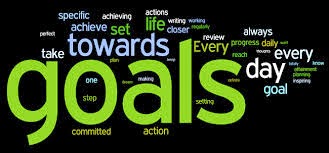

















 source https://www.asme.org/shop/books/book-proposals
source https://www.asme.org/shop/books/book-proposals
Now that I know it was an issue of other remotes, I’d just turn off the remote and remove the reader you plug into your computer to make it work and just use the controls on my laptop to run the presentation. Hope that helps."
My second response:
"Brian,
Thank you for your response. This did help. I'm still new to some of this technology, but thank you for telling me how you avoid this problem. Hopefully by the time I graduate I will know how to work all programs."